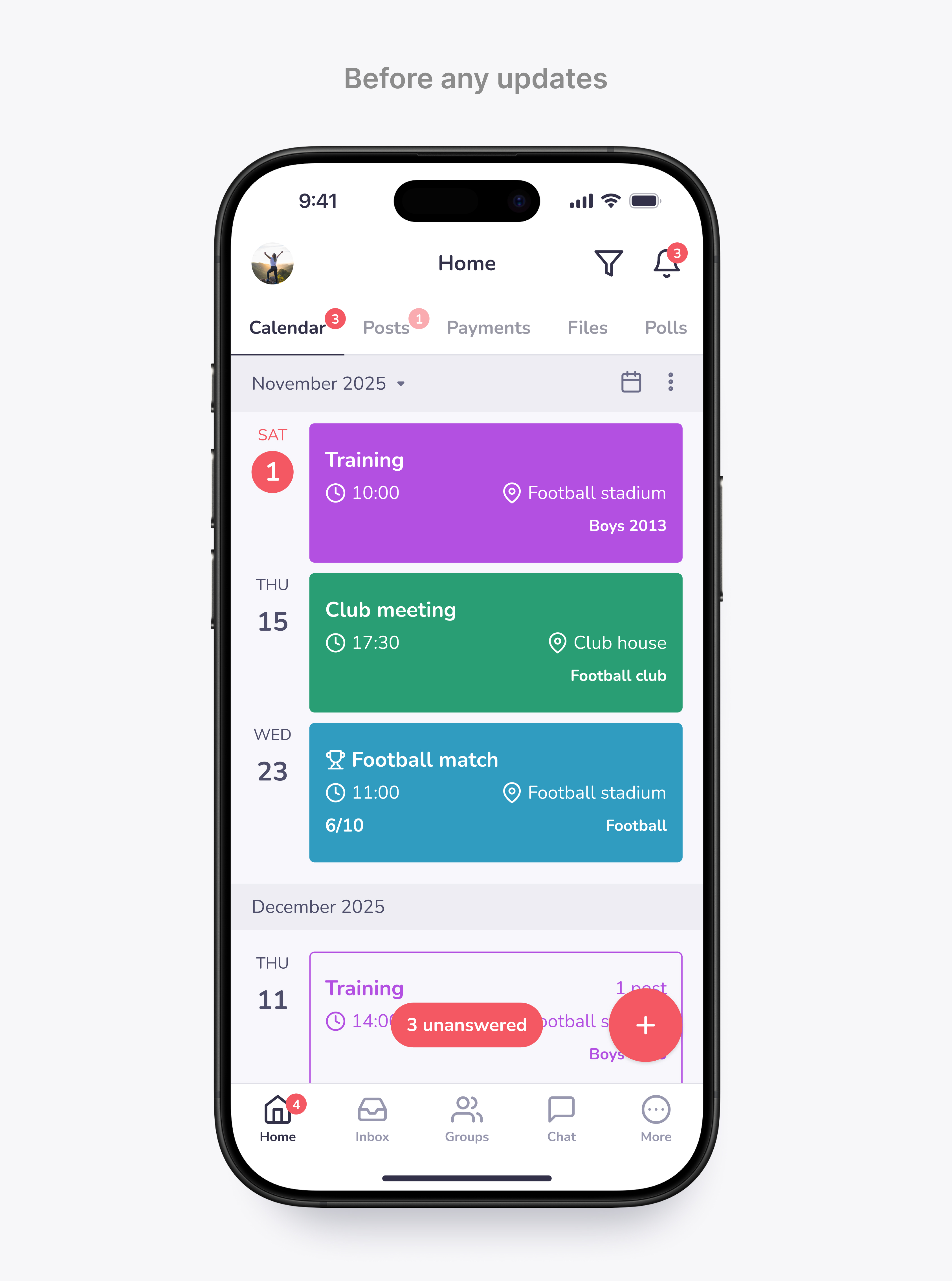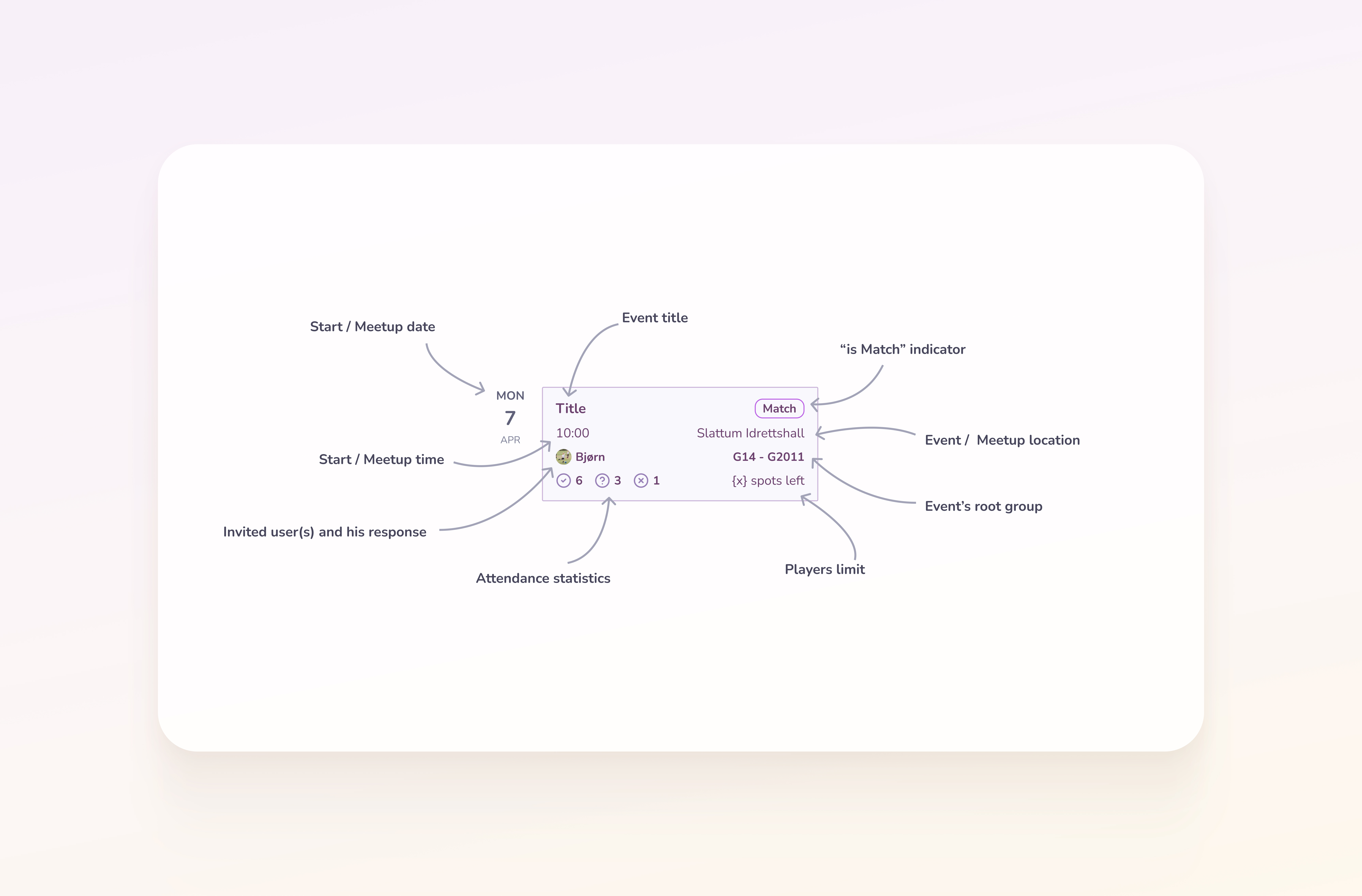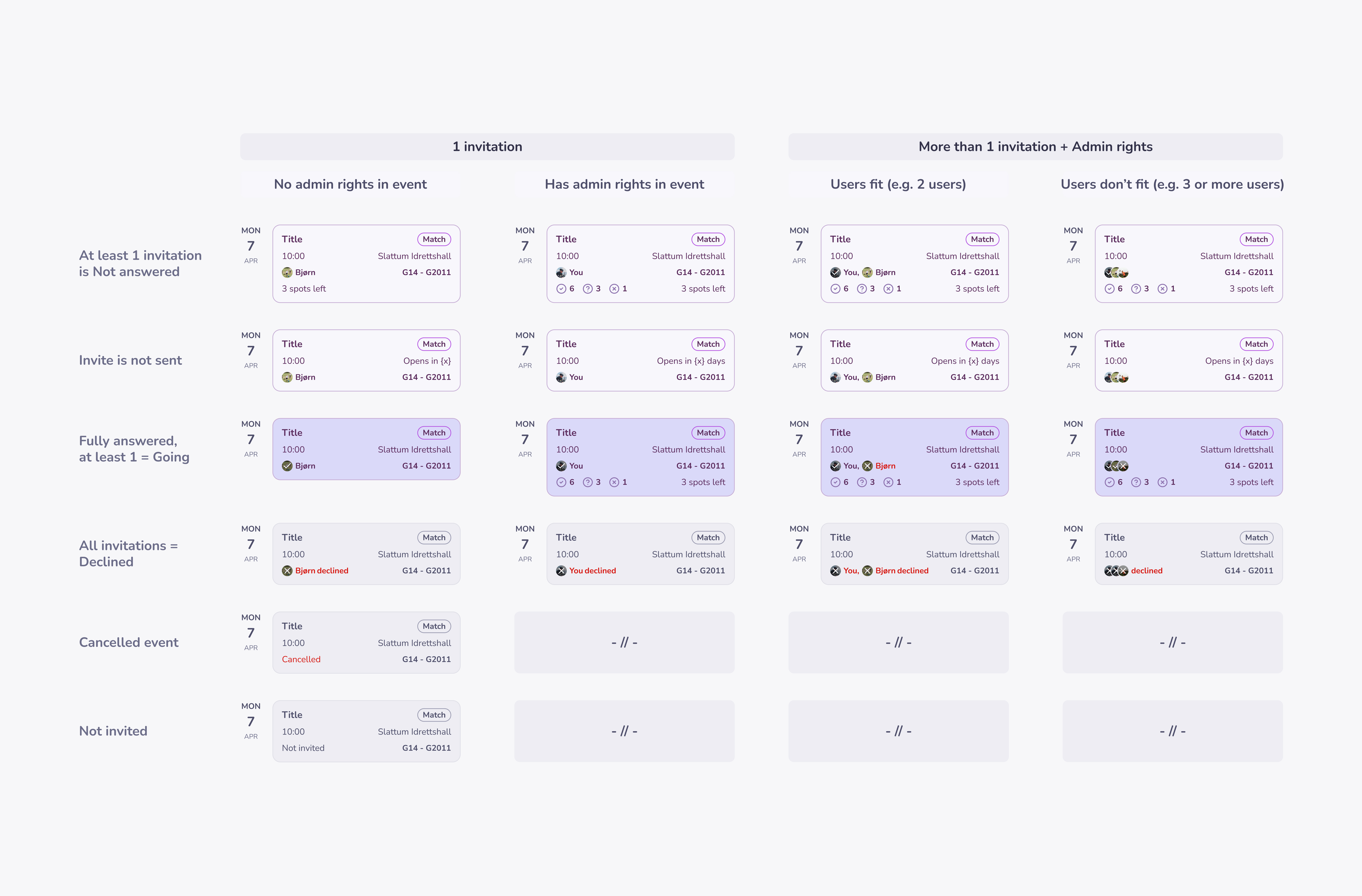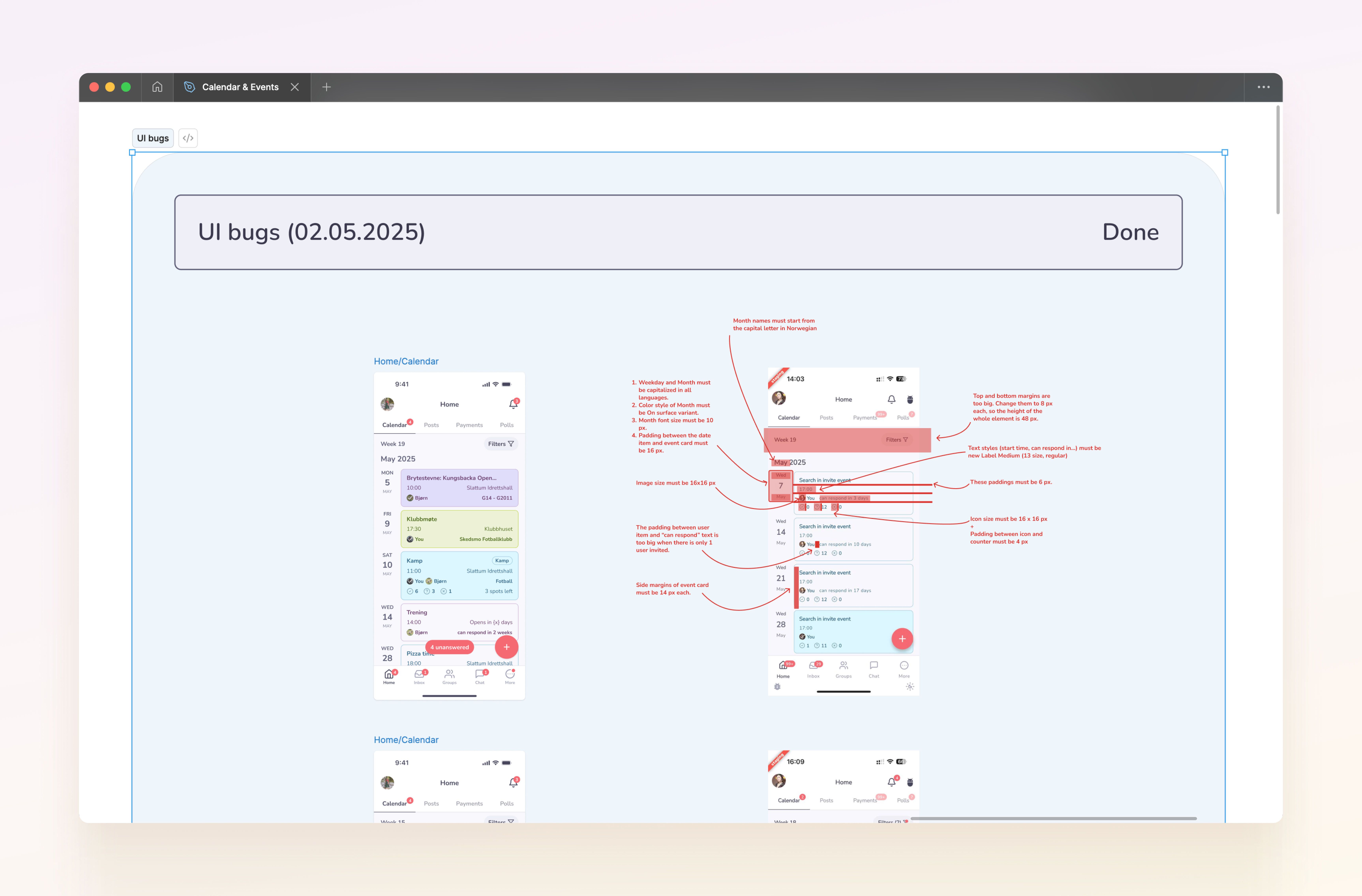Optimizing structure and filtering for performance
Previously, all events loaded into a single continuous list, leading to long load times and degraded performance. I restructured the Calendar into two logical views: upcoming and past events. This separation, combined with backend optimization, significantly reduced latency and improved overall responsiveness.
I also redesigned the filter experience for consistency and efficiency. Filters were moved from a separate page into a bottom sheet, aligning with global interaction patterns in the app. New options, such as “Show events you are not invited to,” expanded user control and improved event visibility without adding cognitive load.